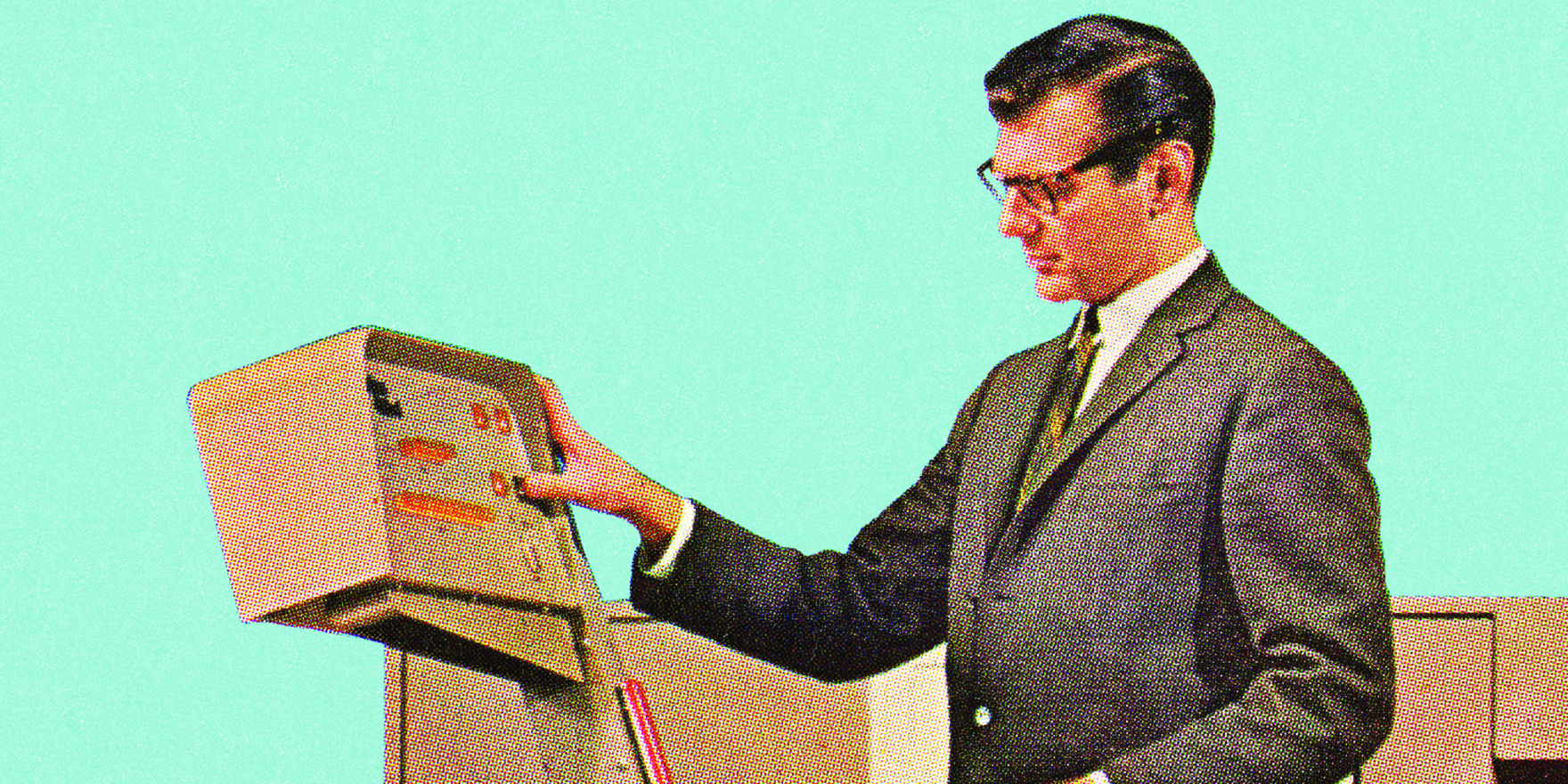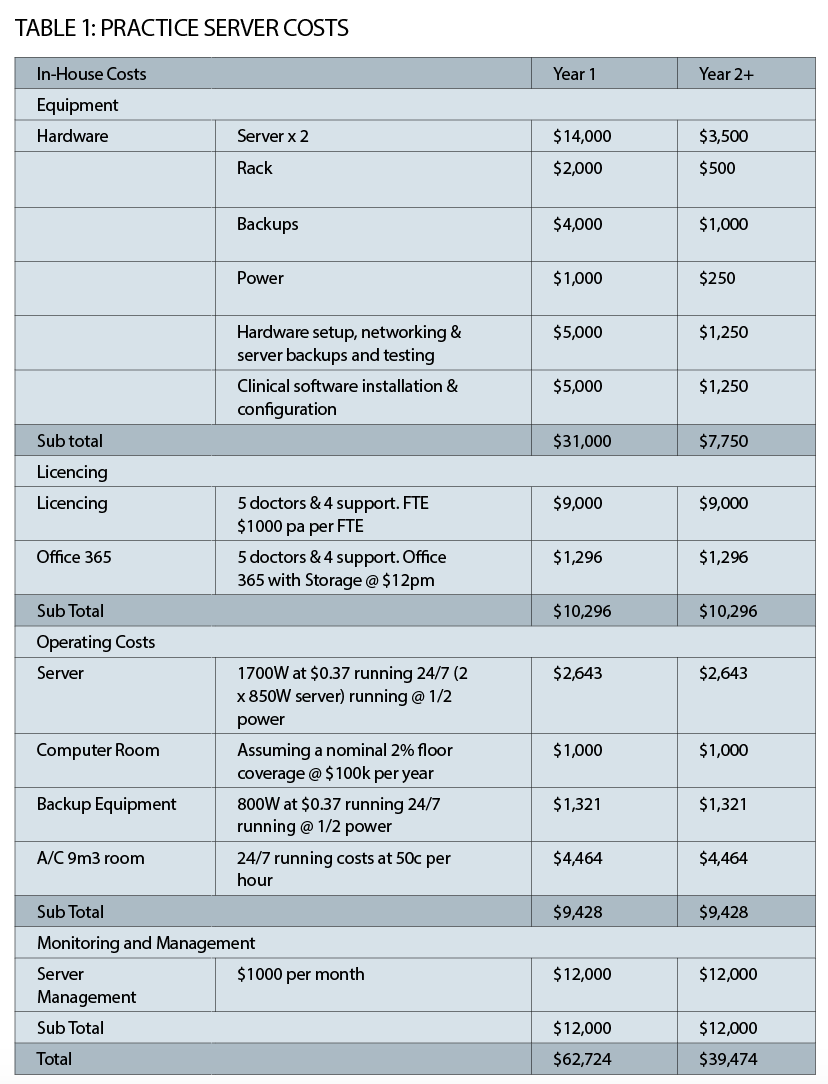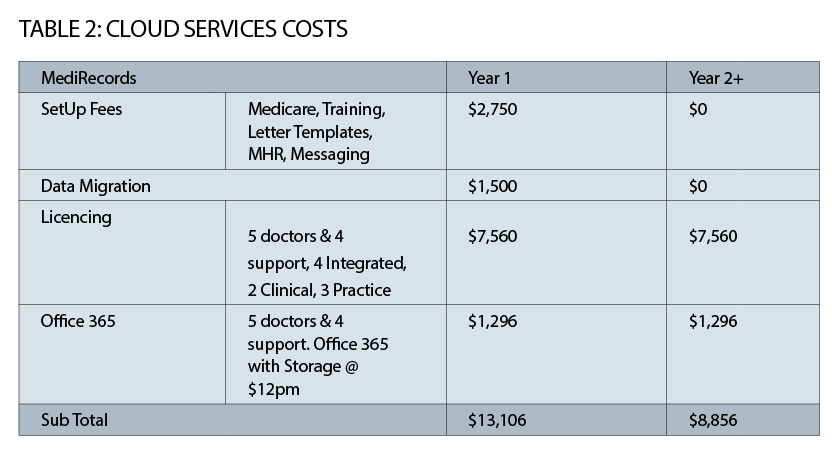The mobile utility, security and connectivity are what we hear most about cloud-based patient management systems. But it is the low running costs that are their most staggering feature
Across our country, thousands of practices, including GPs, specialist and allied health, own and maintain a practice server. The practice server is the powerhouse of the clinic, the primary function of which is to host the clinical and practice management software.
Other critical functions include the hosting of a myriad of add-ons and plugins that connect to, and extract from, the practice management software.
As a secondary function, the practice server often operates as a file server to store business documents, or often as a file repository for incoming faxes. It can also have accounting software installed or be used as an email service for programs such as Microsoft Exchange.
There is no doubt that the practice server is a critical piece of infrastructure and central to the successful operations of a clinic.
So how much does it cost to own and operate a practice server that is so critical to your business? Is there a way to reduce the operating costs? Are there alternative solutions that not only cost less, but also reduce the risk of having to maintain a practice server?
These are fundamental questions that all practice owners should be asking themselves, most especially when setting up a new practice or when an operating practice is nearing the end of its depreciation life cycle on existing server equipment (that is, it’s getting old and your practice will soon get a declining return on maintaining the old equipment).
WHY SHOULD I CARE?
If you’re not an owner GP or a practice manager, should you keep reading here? Do you really care?
You should.
The technology is changing very fast, and if your owners or your practice manager is considering updating their IT in the near future there are enormous potential advantages to moving away from fixed in-house servers to a cloud-based system. But it all starts with money. And if you are interested in better-connected practice technology, which cloud systems inevitably bring, then you can engage your peers and practice managers by starting with discussion about cost.
Not many GPs know the total cost of purchasing, operating and maintaining a practice server exclusive of all other peripherals such as printers, routers and user computers located at reception desks or doctors’ rooms.
If you do, you can more accurately calculate the cost of ownership and make a valid comparison between on-premise and desktop bound computer installations versus a cloud-based service.
The issue has been that when comparing a cloud service to a desk top service, many practice owners will look simply at the comparative cost of subscriptions to the service. In this respect, the two aren’t that dissimilar, so as an ongoing operational cost, the advantages of putting a cloud system in generally then falls to the increased utility of better connectivity to services such as patient portals, allied health, to much better security, and, to the ability to make your GPs far more mobile.
All these advantages tend to still be somewhat in the future for many GPs. Desktop systems, driven by a local server environment are a known beast, and though locally served, they can still be quite flexible in terms of patient portals, apps, and even connectivity.
But if you look at the cost of the two systems, and compare them like-for-like over the life your equipment, the picture changes dramatically.
Table 1 on the next page summarises the estimated costs of buying, owning and operating a practice server for a GP clinic with five doctors and four administration staff applying best practice processes to ensure the business runs without disruption.
Capital costs for year 1 exceed $30,000. In combination with initial software licensing (including practice management software and MS Office 365), electricity costs and consulting fees to both setup and manage your infrastructure, takes the total year one expenditure to $62,724.
Ongoing annual costs are estimated at $39,474 per year. Over a five-year period, the total cost of ownership is estimated to be $220,620.
CLOUD SERVICE COSTS
Calculating the total cost of ownership for cloud services is easy. There is no need for a dedicated practice server to host the clinical and practice management software, and the only requirement is to include licensing and initial software configuration costs.
Of course, as previously stated, the practice server is often used for other purposes, the most common being a file server for the practice, where documents are saved. To compare like-for-like, subscriptions to MS Office 365 for all staff are also included. MS Office 365 is a cloud-offered service providing access to MS Word, Excel, Email and most importantly OneDrive. OneDrive is a dedicated cloud-based file service hosted in Australia when linked to an Australian entity. This guarantees that any clinical documents are saved on OneDrive securely and in Australia. Practices can use OneDrive to file and backup business documents and faxes.
Table 2 on the next page summarises the estimated costs of cloud services.
Including setup fees, data migration and licensing of both your cloud provider and MS Office 365 the total year one estimated cost is $13,106. Ongoing annual costs are estimated as $8856.
NOT JUST FUTURE-PROOFING
Comparing like-for- like costs between an in-house practice server versus cloud services, excluding all other peripherals, significant savings can be made. In year one alone the costs saving is estimated as $49,618. Ongoing annual cost savings are estimated as $30,618 and over a five-year period the total estimated savings are a staggering $172,290.
To put this saving in perspective, and assuming 20 consults per day with an average billing rate of $70 per consult, this would translate to an extra five days holiday for each of the doctors each year.
There is no doubt that significant savings can be made by moving the entire practice to the cloud, the numbers speak for themselves.
However, that’s not the only reason it’s a smart move. Cloud services providers offer backups and redundancy as an incorporated part of the service, the security of these services is exponentially greater than locally based systems which are highly susceptible to individual attacks, and cloud systems are where all future connected technologies for GPs are now being architected.
This means that soon your locally served system will not be able to talk to some of the more advanced applications to connect to patients and other services in the market as cheaply and rapidly as a cloud system will be.
MATURE ENOUGH TO TRUST
Some of you may have heard about the revolution that the software system Xero has brought to the accounting industry. Most industries are now rolling out cloud-based applications along the lines of the Xero model.
The medical patient system market is surprisingly advanced in this respect. If you want evidence of that you need look no farther than MedicalDirector, which was the original patient management system in Australia. It now has a huge program aimed at educating its existing desktop customer base to move to its new cloud-based Helix product.
The other market-leading brand, Best Practice, does not have its cloud product ready yet, but a product called Titanium is under development.
The other cloud option in this market is MediRecords. Unlike the existing market applications, MediRecords was built from the ground up as a modern cloud-based application. Secretly under development for two years by a team of more than 90 software architects and programmers, it soft launched early in May 2016. Today it already has hundreds of users.
In the specialist market, you can add Genie Cloud and Clinic-to-Cloud to MediRecords and MedicalDirector’s Helix to your list of potential cloud-based systems to consider.
Choosing the cloud system you think best suits your practice and your future is still a little confusing. Each of the major cloud vendors has a variation in what they offer. Helix, for instance, was originally designed to suit the high-volume bulk billing and corporate reporting of the Primary Health Care business.
That means it will do some things very well, and other things, less well.
But the basics are there in all the cloud systems:
• They are fully mobile, so doctors can use them from anywhere on any device
• They incorporate all the major functionality of the desktop systems (but not all the functionality )
• They are highly secure and highly redundant
• The like-for-like cost to operate is something in the realm of 400% less a year over the normal cycle of a deskbound local server system
• They are architected for tomorrow. In other words, all the new connected technologies in healthcare are being designed with cloud connectivity in mind, not local server technology so much.
• They are very clearly where almost all doctors will end up operating
It is important to note that all the cloud products that have been developed do not represent the same experience as their desktop version (MediRecords being the exception as it is a pure cloud product and never had a predecessor, although its founders originally heralded from the MedicalDirector camp many years ago).
As a result, and this is what does tend to hold back some potential buyers when considering cloud, to optimise its installation a practice should also consider the workflow practice changes the sytem facilitates.
These include things such as the ability for your doctors to be mobile, to be online for patients after hours, and to be doing more value-added work in the practice.
Cloud is a major decision for a practice to make. It involves new ways of working, a new and sometimes unusual user interface, and all the usual data migration issues you see when you decide to change your patient management brand, or upgrade to a major new version of your existing brand.
But it’s a decision that is rapidly being taken.
Now we have well established products in MediRecords, Helix, Genie Cloud and Clinic-to-Cloud, the number of cloud-based practices is starting to escalate.
This pattern is set to gain huge momentum over the next two years.
Matthew Galetto is the founder, CTO and CEO of MediRecords, the first cloud-based GP patient management system to launch in Australia. MediRecords has been established for just under four years. It was officially launched in May 2016 and has hundreds of regular users already.